Summary
This comprehensive guide offers five practical techniques for hiding cables from your column-mounted TV, including using cable management sleeves, concealing cables behind columns, installing in-wall systems, utilizing cord covers, and employing furniture as camouflage. We also explain why proper cable management is essential for aesthetics, safety, and functionality, providing everything you need for a clean, professional-looking TV installation.
Mounting your TV on a column or pillar solves the challenge of finding suitable wall space, but it introduces a new problem: unsightly cables hanging down. If you've recently installed a TV on a column, you're probably wondering how to achieve that clean, wire-free look that makes your entertainment setup truly impressive. The good news is that several effective solutions can eliminate cable clutter without requiring extensive modifications to your space.
In this guide, we'll explore five proven techniques to hide cables from your column mount TV, from simple sleeve solutions to more advanced in-wall systems. Whether you're a homeowner looking for a permanent fix or a renter seeking non-damaging alternatives, you'll find practical options that match your needs and skill level.
That means you can transform your TV installation from merely functional to professionally polished in just a few simple steps.
How to Hide Cables from a Mounted TV
The best way to hide cables from a column-mounted TV is to use cable management sleeves, conceal them behind the column, install in-wall systems, utilize cord covers, or employ decorative elements. These techniques maintain a clean aesthetic while protecting your cables from damage and preventing trip hazards in your living space.
Use Cable Management Sleeves
Cable management sleeves provide a simple yet effective solution for hiding unsightly wires from your column-mounted TV. These flexible fabric or neoprene tubes bundle multiple cables together inside a single, neat covering that blends seamlessly with your décor. They're especially useful when running cables down a pillar or column where full concealment might be challenging.
Consider these cable sleeve options for your setup:
-
Neoprene sleeves with zipper closures for easy cable additions or removals
-
Braided sleeves that offer a more upscale, textured appearance
-
Split-design sleeves that allow installation without disconnecting cables
-
Color-matched options to blend with your column or wall color
-
Expandable sleeves that accommodate various cable quantities
Installation requires minimal effort and no specialized tools, making cable management sleeves perfect for renters or those seeking non-permanent solutions. Simply gather your power, HDMI, and audio cables together, feed them through the sleeve, and position along your column for an instantly cleaner appearance that eliminates cable clutter.
Conceal Cables Behind the Column
Routing cables directly behind your column creates a nearly invisible cable management solution for your mounted TV. This technique works particularly well with Pillar Mount systems since they're specifically designed to accommodate cable management along columns and posts. The mount itself provides natural concealment points where cables can be directed out of sight.
Install In-Wall Cable Management Systems
In-wall cable management systems offer the cleanest possible solution for hiding cables from your column-mounted TV. These systems typically consist of wall plates that connect to concealed channels behind your drywall or column façade, allowing cables to run completely out of sight. The result is a professional installation that eliminates all visible wires between your TV and power sources or media components.
Utilize Cord Covers and Raceways
Cord covers and raceways provide a versatile solution for hiding TV cables along columns where other methods aren't feasible. These plastic or metal channels adhere to surfaces and completely encase your cables, offering both protection and concealment. They're particularly useful for concrete or stone columns where in-wall installation isn't possible.
Consider these raceway options for your setup:
-
Paintable cord covers that can be color-matched to your column
-
Corner raceways designed specifically for installation along column edges
-
Low-profile designs that protrude minimally from the surface
-
Flexible raceways that conform to curved column surfaces
-
Quick-access models that allow easy cable changes without full removal
Employ Furniture and Decorative Elements
Strategic placement of furniture and decorative elements creates natural disguises for cables running from your column-mounted TV. Position a tall bookcase, plant stand, or slim console table alongside your column to hide cables running downward. These elements integrate seamlessly with your décor while serving the dual purpose of cable concealment.

Why is it Important to Hide Cables
Hiding cables from your mounted TV is essential for maintaining a clean, professional appearance and preventing potential hazards in your living space. Properly managed cables improve aesthetics by eliminating visual clutter, reduce safety risks from tripping hazards, protect wires from damage, simplify cleaning routines, and enhance the overall value of your entertainment setup.
The Aesthetic Improvement of Cable Management
A tangle of exposed cables can instantly diminish the impact of even the most thoughtfully designed space and high-end entertainment system. When you've invested in a sleek column-mounted TV installation, visible wires create a disconnected, unfinished appearance that draws attention away from your beautiful display. Proper cable management creates a cohesive, intentional look that elevates your entire room's design aesthetic.
Cable management isn't just about concealment—it's about creating a more refined living environment that showcases your attention to detail. The difference between exposed wiring and a clean installation is immediately noticeable to guests and significantly impacts how you experience your own space. That's why professional installers prioritize cable management as a critical component of any quality entertainment setup.
Consider these significant benefits of hiding your TV cables:
-
Creates a cleaner, more professionally installed appearance
-
Reduces visual distractions when enjoying your entertainment
-
Prevents dust accumulation on exposed cables
-
Protects children and pets from accessing and potentially damaging wires
-
Simplifies cleaning and maintenance around your TV area
Pillar Mount: Your Go To TV Pillar Mount Option
Pillar Mount specializes in innovative TV mounting solutions designed specifically for pillars, columns, posts, and poles without requiring drilling or permanent modifications. Our signature Medium Duty Pillar Mount accommodates TVs from 37 to 70 inches with a sleek wrap-around design and full-motion capabilities, making it perfect for apartments, condos, and outdoor spaces like patios and gazebos.
When you choose Pillar Mount for your TV installation, you're not just getting a mounting bracket—you're getting a complete solution that addresses every aspect of a clean, professional setup. Our Universal Sound Bar Mounting Bracket complements our pillar mounts by securely attaching soundbars above or below your TV, with the same attention to cable management and aesthetic appeal.
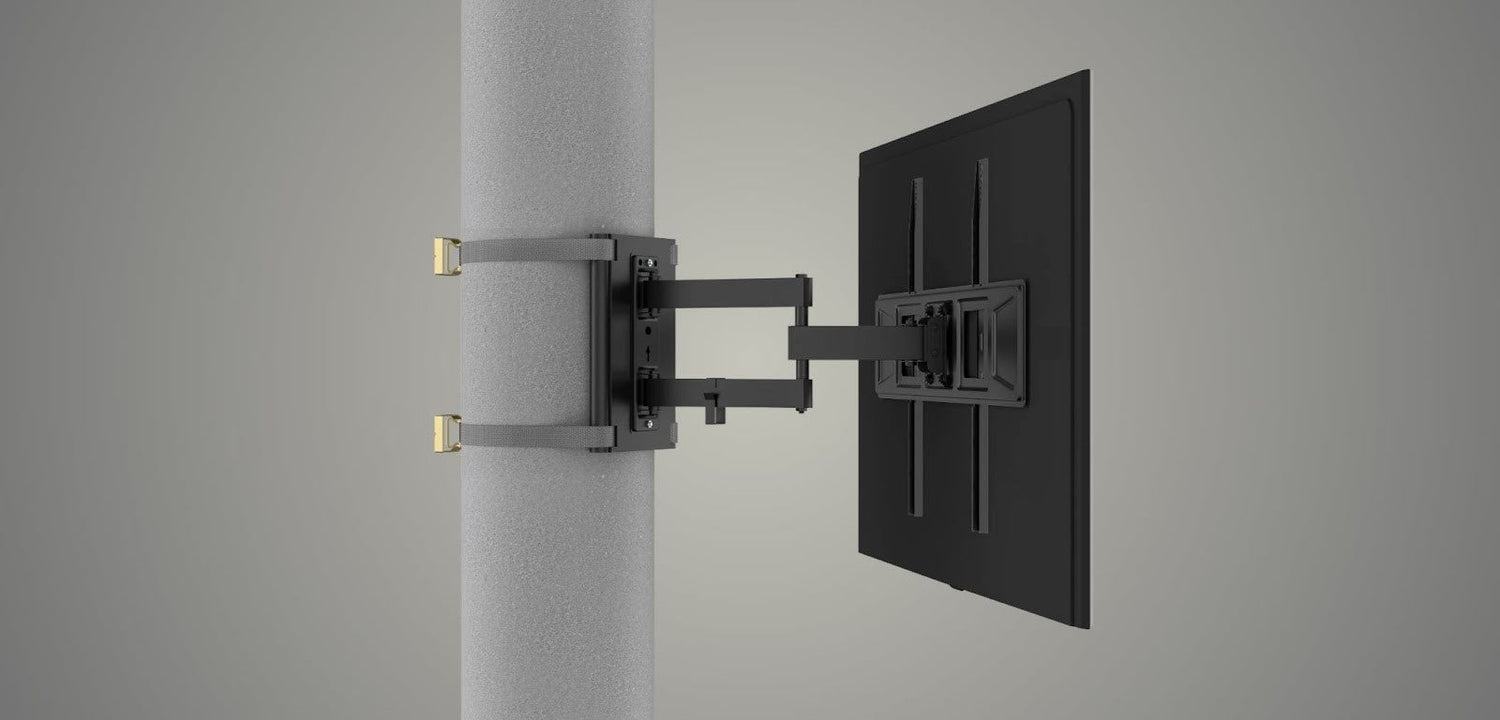

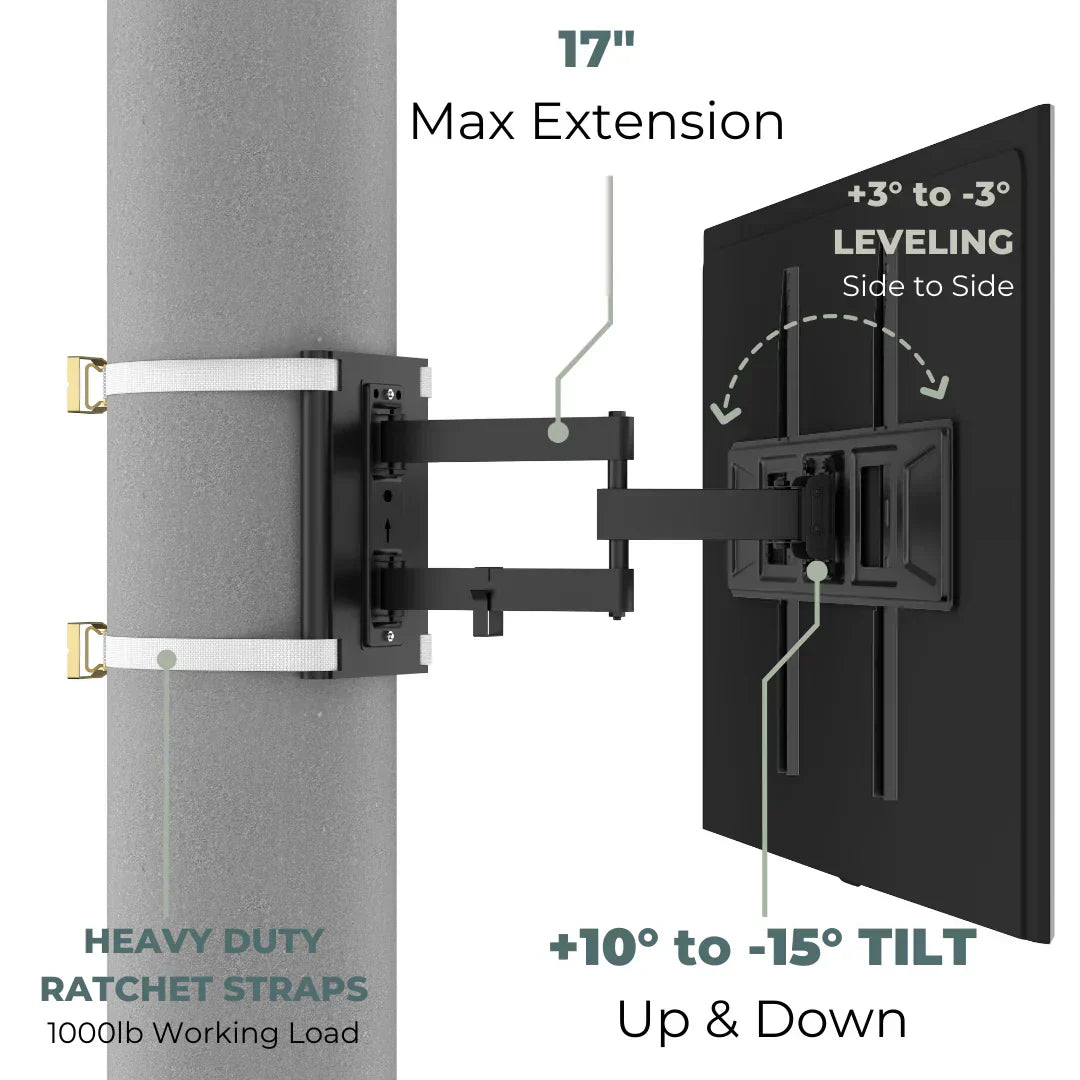

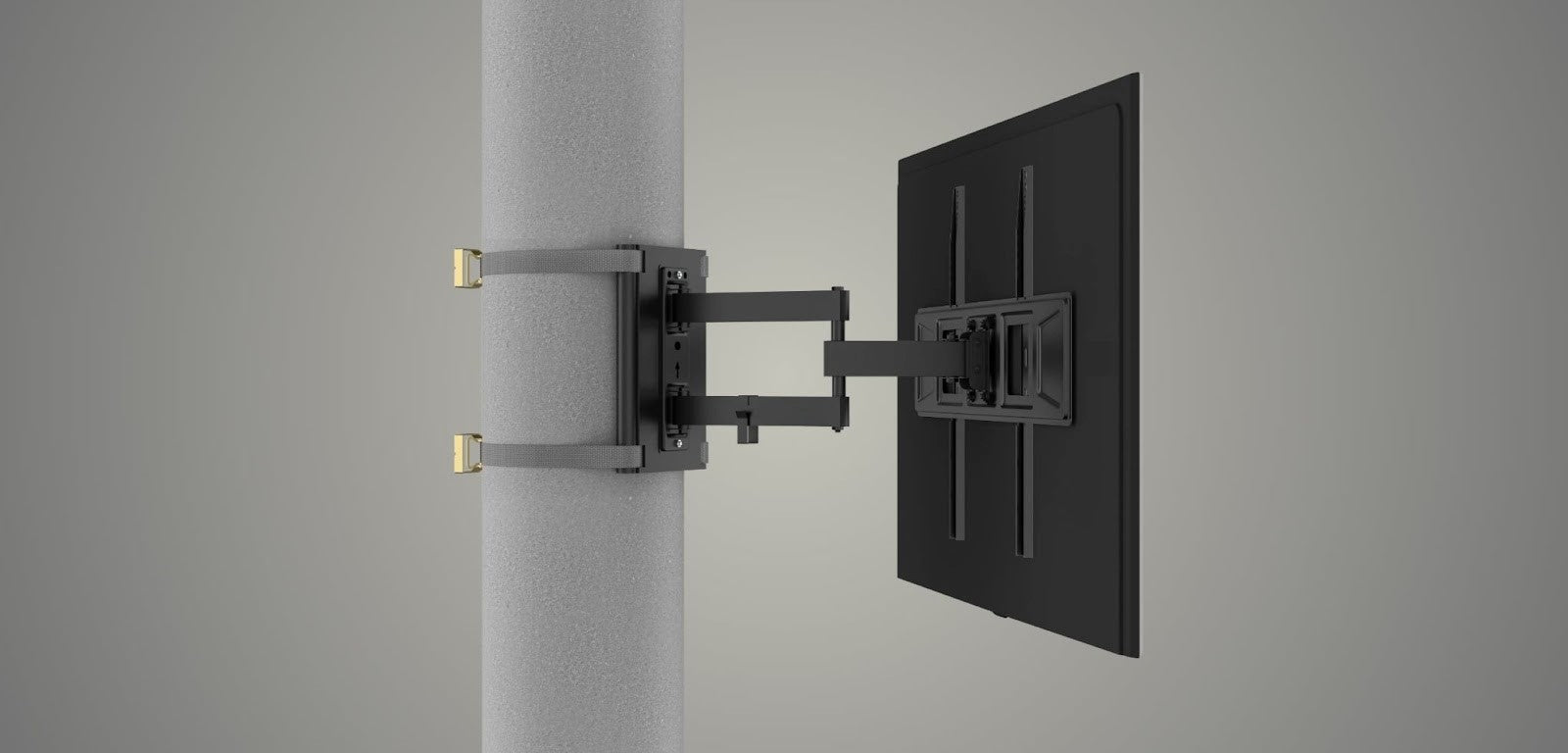
Leave a comment
This site is protected by hCaptcha and the hCaptcha Privacy Policy and Terms of Service apply.